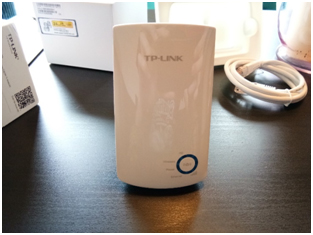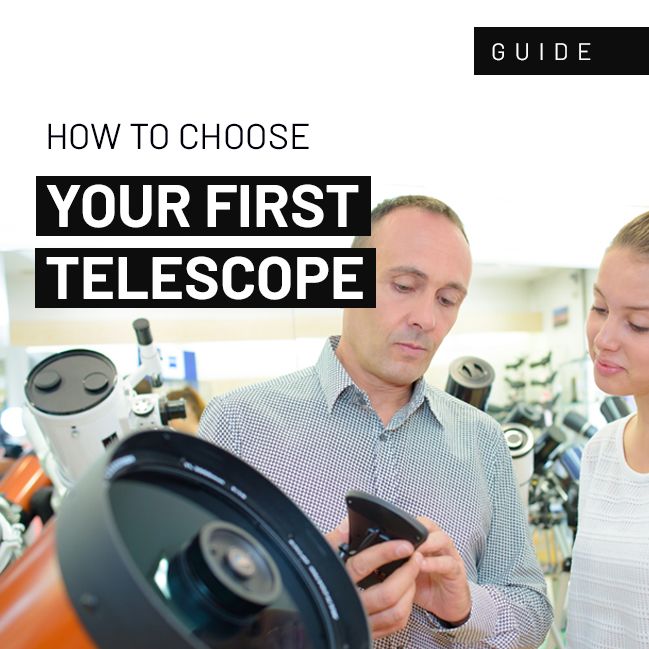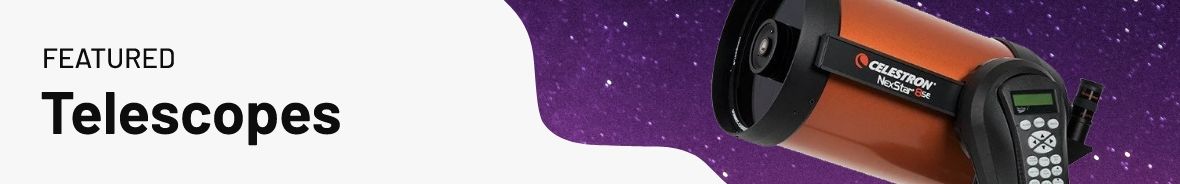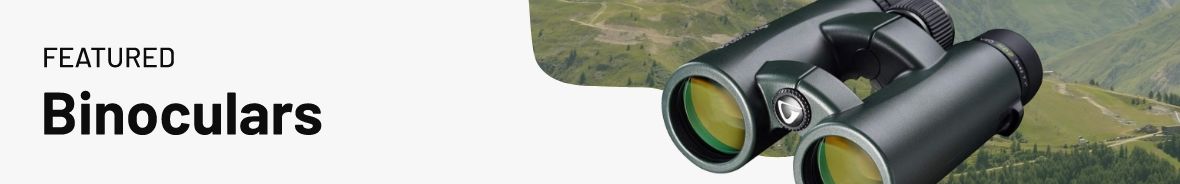Review of TP-Link TL-WA850RE WiFi Extender
1 Comment10 October 2017 | Admin
Will one of those Wi-Fi extenders help improve my signal around the house?
There are only so many complaints about WiFi that a man can take. There comes a point in time, in which just a single further complaint is worth stopping for a crisp £20 note. There are short-term and long-term solutions, but in my case, the TP-Link TL-WA850RE Wi-Fi range extender was chosen over a crate of inexpensive lager. 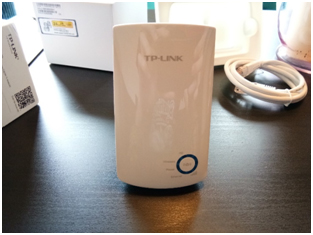
Upon arrival, getting the box open was like trying to crack the enigma code, the way-in didn’t present itself to me until I held the package upright, letting another box slide out slowly into my hands. After throwing the instructions straight in the bin, I got to the main event - the extender.
She’s a looker alright. A minimalist wheel of blue LEDs lay on a fist-sized body of glossy Stormtrooper curves, it could only get better if it was in black. The plastic shell was well assembled, no bending or creaking when I gave it a bit of pressure; it gave me the impression that it would survive a good kick. After returning the instruction manual from the bin, I was pleased to see that TP-Link were allowing simple minds like mine to be able to set up the extender - the process involved pressing only two buttons. If you’re one of the unlucky few lacking a WPS button on your router, or you can’t find a plug near your router, the method for you will take an extra five/ten minutes or so. Yet again, it was a simple process; doable for even the simplest of men.
Once all the Wi-Fi extender’s lights were lit up to say “alright mate, I’m flipping ready”, it was then a question of where to place the extender.
A tool to help you find a home for the extender would be the free speedtest.net app. Test out the download/upload speeds around the house, without the product plugged in. After that, move the extender from plug to plug, comparing the broadband speeds in different rooms. It’s very important to compare speeds within rooms all over the house, as some rooms would not benefit from connecting to the extender over the router.
Performance-wise, the extender is like ex-England international Ledley King; able to keep up with the best, but consistently dropped out with an injury. The extender, however, has never assaulted anyone outside a nightclub.
I found that the extender will drop the connection every half an hour or so, but my device quickly re-establishes a signal. The speeds I receive in a past ‘dead zone’ are half of the speed at the router, which in my case is enough to allow for HD video streaming. Good times.
It was a glorious, glorious two hours of silence until my housemate had moved on to criticising the boiler, but it’s now two weeks on and TP Link’s extender has been worth every penny.
I don’t even regret turning down the lager.